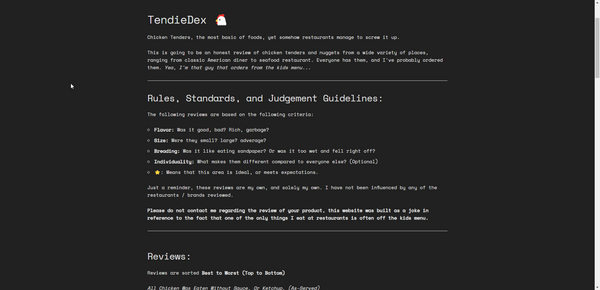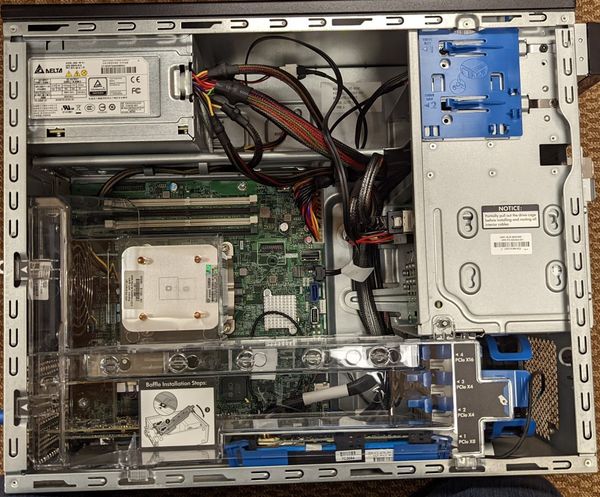Virtual Reality
I'm just going to be blunt with the opener, but this post isn't going to be like my typical post history. I'm aiming for more of a "exploring technology" vibe with this one, enjoy!
This isn't my first rodeo in VR, I've had 6 headsets throughout my lifetime, and they all used different technologies and provided different experiences along the way.
What is "Virtual Reality"?
Virtual reality, in my eyes is a digital escape from the day-to-day hurdles of life. It's a technology that enables you to come home from a rough day at work, put on a headset and completely forget about life for a little while.
In a technical sense, it's a virtual world designed to emulate the feeling of the real world as close as possible. Rendered 3D graphics can only go so far with the technology provided today.
The VR Market is split into two categories; SteamVR and Oculus (Meta) VR. Both options have their own stores, and multiplayer "metaverses" that can only be accessed from their respective platforms.
Headsets are tracked in one of two ways, Inside-Out (Cameras on the headset), or Externally (Outside Mounted Lasers or Cameras).
Experiences are typically 6DOF (Degrees of Freedom) allowing you to move your body and hands in 3D-space, but can be limited to 3DOF only allowing you to rotate, and not move.
This is my story of the journey I've taken throughout the years, moving from headset to headset, experience to experience.
My First Taste of VR Hardware
VR Hardware isn't cheap, I remember struggling to build my first headset piece by piece. I personally started my VR journey with an Oculus Developer Kit 2.

The little guy was an independently tracked 6DOF (6 Degrees of Freedom) headset with no controllers. The screen was barely 1080p, and boy did it have the "screen door effect" but it was my first taste of VR!
Now, what fun is VR without a way to interface with it, right? I researched a lot of options for controllers, Nolo VR X1, PSMoveService, Driver4VR, etc. Ultimately I went with PSMoveService, opting to use 2 PlayStation Move controllers as 6DOF interfaces for interacting in VR.

When I say this was jank, boy was it jank. Like, every time I wanted to play I would have to recalibrate my controllers in my space using a print-out with controller placement on it, and would have to replace my PlayStation Eye cams on stands.


Now, after doing all of that, I would be able to play, and by play, I mean try my best to play. Tracking with PSMoveService was very... hit or miss...

This method of mixing technologies was quite messy, as the Oculus DK2 uses an infrared array of LEDs on the front of the headset to track your position using a polarized camera, and PSMoveService uses 2 PlayStation Eye cameras in stereo-vision to track the relative position of the "globe" on top of the PS Move wands.
The Oculus DK2's tracking was pretty solid, although you couldn't turn around or step too far away from the camera without it losing you. Now, on the other hand the PSMoveService tracking was really awful. If one of your cameras moved as much as a millimeter, you'd have to recalibrate as your controllers would be all wonky and not where they should be.
Needless to say, I moved on from that setup after realizing how frustrating it was to use. I tried incorporating a Samsung Gear VR headset vs. using the DK2 for increased resolution, but I still had a lot of troubles with tracking.
Speaking of, that was a huge brick wall I ran into while trying to get into VR.
A lack of play space. Play space is critical in VR, but a new challenger approaches...
Mixed Reality Woes
After finding that VR was worth investing in, I decided to upgrade to something a little easier to setup and use.
I purchased the Lenovo Explorer Windows Mixed Reality Kit on Black Friday for a hell of a deal ($250 if I recall correctly, 1/2 off)

It was a huge step in the right direction, no more having to re-setup tracking between plays! Just plug-in and play!
The resolution also got a huge bump from 1080p to 1440p! And the tracking required no external base stations, it just used 2 cameras on the front of the headset to track the controllers using a technology called "Inside-out tracking" that was emerging around the time I acquired it. It used a ring of LEDs around the end of the controller that are tracked in real-time using those cameras on the headset.

All seemed good in the world, until I got a few months in an started to find issues here and there. First it was controller drift, then it was the touch-pads not responding after intense Beat Saber sessions (apparently they don't like sweat). Ultimately the headset just decided to stop recognizing my play space.
See when you turn on the headset, it scans the room and tries to compare it to your "saved play space" that you record when you set up the headset. If it can't find a match, it goes into setup and makes you re-scan the room, walking it around your boundary.
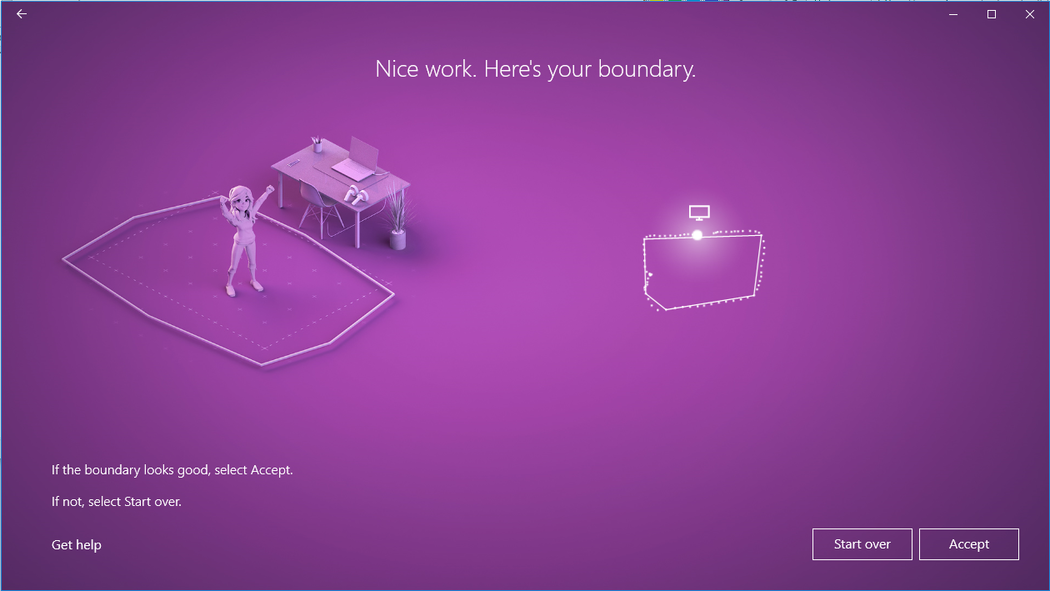
This became frustrating after troubleshooting for hours, I decided it was time to upgrade again after attempting to "just deal with it" and getting frustrated.
Hello Oculus My Old Friend
After seeing what VR looked like outside of Oculus, I decided to invest some real money into a solid headset. I personally went with the Oculus Rift S, which at the time was the "flagship PC headset" vs. getting the experimental Oculus Quest.
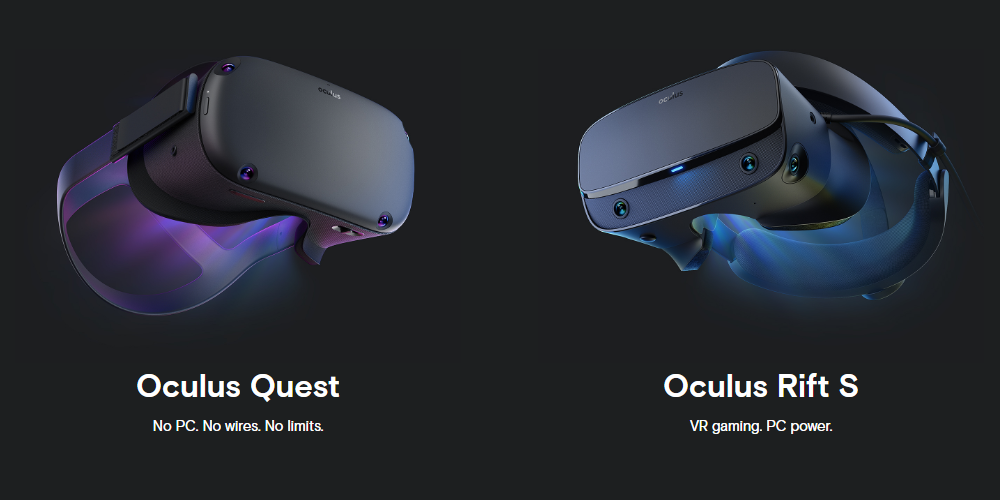
The Oculus Rift S was another huge step in the right direction, again with inside-out tracking, and with additional cameras to better track your controller movements.
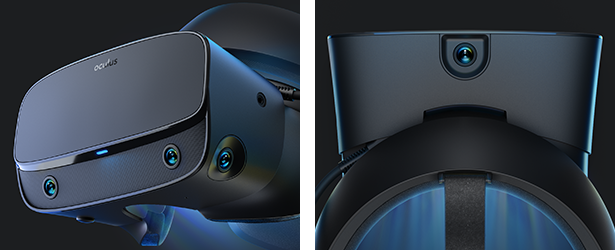
The resolution remained the same at 1440p, but I actually took a hit on the refresh rate going down to 80hz vs. the 90hz on the Lenovo Explorer.
Ironically, the headband also felt identical to the Lenovo Explorer using the "halo" strap design. I personally ended up replacing this with what was called the "Franken-Rift S" build consisting of a HTC Vive Deluxe Audio Strap and 3D-printed brackets to affix the head strap to the headset. This modification drastically improved the audio quality provided by the default-halo head strap and also made it much more comfortable for elongated play sessions.

But alas, no headset is perfect. Months after I purchased the Rift S Oculus was acquired by Facebook, and of course one of the first things they did was impose a requirement to have a Facebook account to continue to use the device starting in 2020.
This immediately made me regret my purchase, as a few years prior, I had deleted my Facebook account as I did not believe in their "data-collection practices".
Then, with further updates I started to notice that the Oculus tracking service for processing the camera footage into tracking data was very CPU heavy, taxing my poor PC at the time, and resulting in dropped frames, or even unplayability in certain circumstances.
The "Quest" for the perfect VR experience
My boyfriend decided to purchase an Oculus Quest 2 a few months after release, and occasionally I'd play with it while I visited him on the weekends.
After I moved in and got more and more time with it, I decided to purchase one of my own, used of course. Always cheaper that way by a longshot.
I coupled my DAS onto it to create a "Franken Quest 2" and using a loophole I was able to use my legacy Oculus developer account to sign into the headset, avoiding the Oculus / Facebook issue previously mentioned.

The nice thing about the Quest 2 is that it's completely wireless, and using a piece of software called "VRDesktop" you can stream your computer to directly to your headset over your home wireless network.
This worked very well, allowing me to play in virtually any room of the house. Want to hang out with your friends in VRChat from the comfort of your bed? Well now you can! Or, perhaps you want to play Beat Saber with friends downstairs on the TV? Presto, consider it done! Just cast your headset to your TV!
Honestly, I really, really liked my Quest 2. It just "worked". The headset would update on it's own, wouldn't break anything, and I was able to hop on whenever. The displays were a crisp 4K, although the limited IPD (Inter-pupillary Distance) options were a bit of a bummer, only allowing for 3 setting options, leaving me with a blurred view as my eyes didn't quite fit into any of the presets.
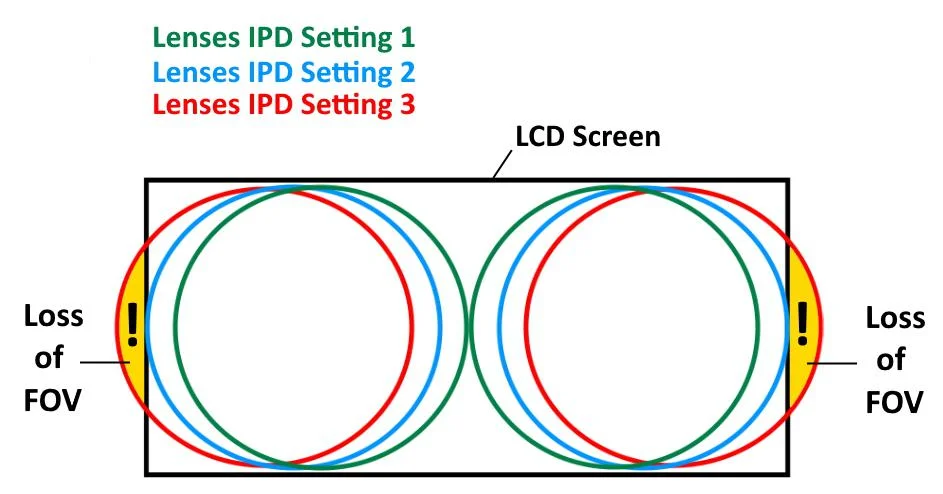
I ended up getting little "upgrades" here and there, adding an ModMic Wireless for VRChat, and a battery pack holster on the back of my heads trap to extend play sessions.

But, then again, I hit another road-block. See, I like turning off the lights when I play VR, it helps with light bleed (light coming into the headset, causing distortion, etc.) and just makes it feel more immersive.
The Quest 2 has really bad tracking in the dark, and ultimately became a huge deal breaker. Sometimes it would work just fine, sometimes it would flake and not work at all.
Then, things got shaky with the whole "Oculus Developer Account Workaround" fix. I couldn't do anything social-related, so I couldn't play multiplayer on anything, or see if my friends were on, which really killed things for me.
Ultimately, I started searching yet again for another headset.
A New Hope
Since, well forever, I've had this friend who kept preaching and preaching about his Valve Index. He kept saying the resolution is "so good!" and that the tracking is spot-on, even in his tiny bedroom! And I kept looking at it, thinking man this thing looks so expensive.
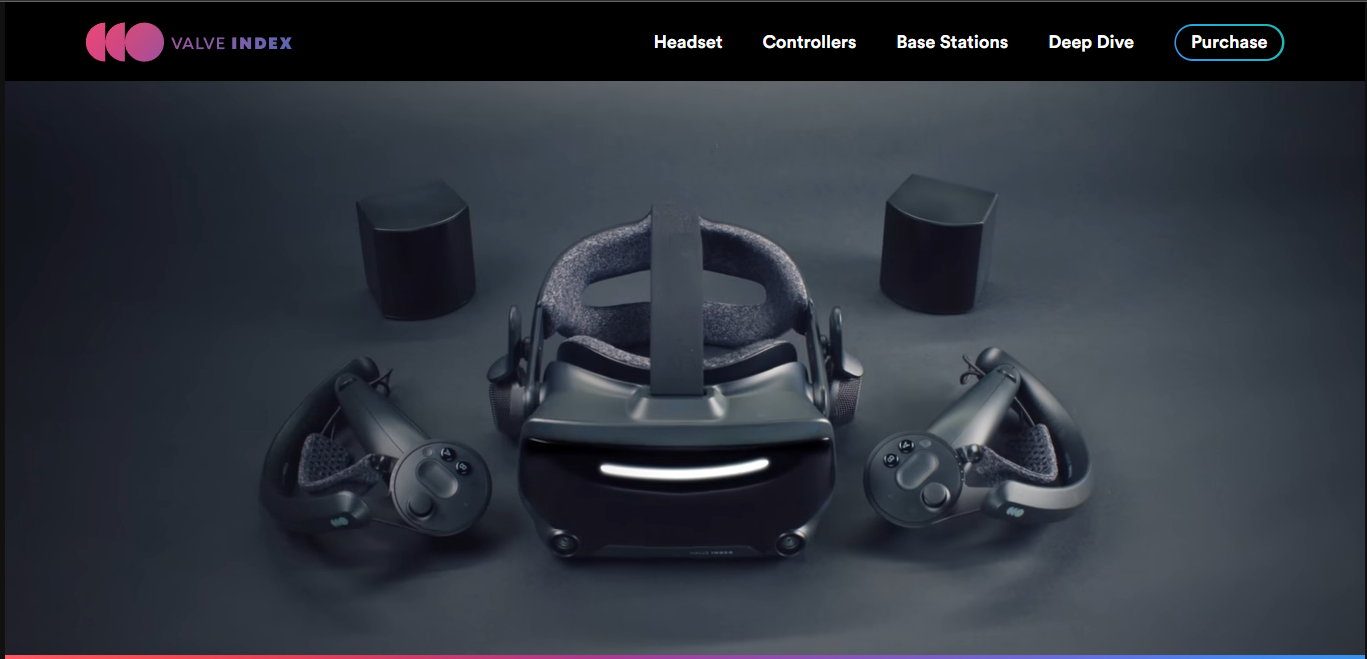
I do admit, $999 USD is a pretty hefty price tag for a VR Headset, that's literally 1/8 of the price of my car! That's insane! But, I wanted the best of the best, and that's the price you have to pay.
I'd also just finished renovating my home office and one of the reasons I was pushing so hard to have a home office was to have a nice play space to enjoy VR.

Upon receiving the headset, setup was fairly easy, pick two corners in my office to install the light houses, and off to the races! Boy was I blown away by the first impressions this headset gave me.


I slipped it onto my head, and slipped the controllers into the crook of my hands and felt so immersed. The way that the Index sits on your head feels rather pleasant, and the controllers are so light you can almost forget they're there!

The controllers were also a whole-other ballpark, the finger-tracking, grip-sensing tech is something else. It's literally like bringing your hands into VR.

Oh, but that was only phase 1 of my 2 phase plan.
Another reason I really wanted the Valve Index was that it used SteamVR tracking, which is compatible with Vive Trackers. Vive Trackers enable you to track objects in your play space (i.e. Cameras, Your Beer, Limbs, Items, etc.)

For preface, I've always enjoyed playing VRChat, but I've never felt truly immersed due to a lack of feet-tracking, it just doesn't feel right when all of you doesn't move in sync. It's almost nauseating at times.
Now, most people use them for a DIY-mocap rig for VRChat, which is exactly what I wanted them for. Essentially, I could literally be 100% in VR, head to toe. My feet, and hips would be tracked in VR so that I can twist, sit, or even lay down in VR!

The thing you don't really consider when pulling the trigger on FBT is how many thing(s) you're going to have to charge. I literally had to dedicate a drawer to my VR equipment.

The other thing is that with SteamVR laser tracking, you cannot have any mirrors or reflective surfaces in your play space. They'll cause refractions of light, which throw off the tracking system. I literally had to paint over a mirrored closet door just to use my Index.

Community, a sense of belonging
Virtual Reality isn't all about the hardware, the community around it also plays a vital role in it's longevity.
I've been using VR since 2016, with a Google Cardboard in middle school, I saw a glimpse at what could be one of the greatest future technologies to come.
But that experience I had was community made, a community came together and created a VR-rollercoaster ride and published it to the Google Play Store for those pondering VR to see. Perhaps, to help push VR to become better with interest.
I've met a lot of people In VR, friends, strangers, influencers, you name it. VR brings people together by removing the space between us. It really makes you feel like you're in the same room as your friend, they might live thousands of miles away in New Zealand, or perhaps only lives 30 minutes away, but it removes the distance!
These friendships have really shaped my yearning for more accessible, immersive experiences. I bought each headset thinking about how closer it'd be to real life. And I have yet to be let down.
VRChat has really fostered those relationships I've made, my friends and I still come together every week to hang out. It feels the same to me as going out to dinner, or even inviting them into my home in a sense.
Conclusion
I really hope I've shown you something new today, or maybe even convinced you to go out and buy a headset of your own!
My extensive history of headsets has definitely come in handy on several occasions, I really enjoy telling my story to help push VR on my friends, it shows what to look out for when making your first VR Headset purchase, and what to expect! Informed decisions always feel better, don't they?
Whelp, that's it for now, I hope you enjoyed reading!